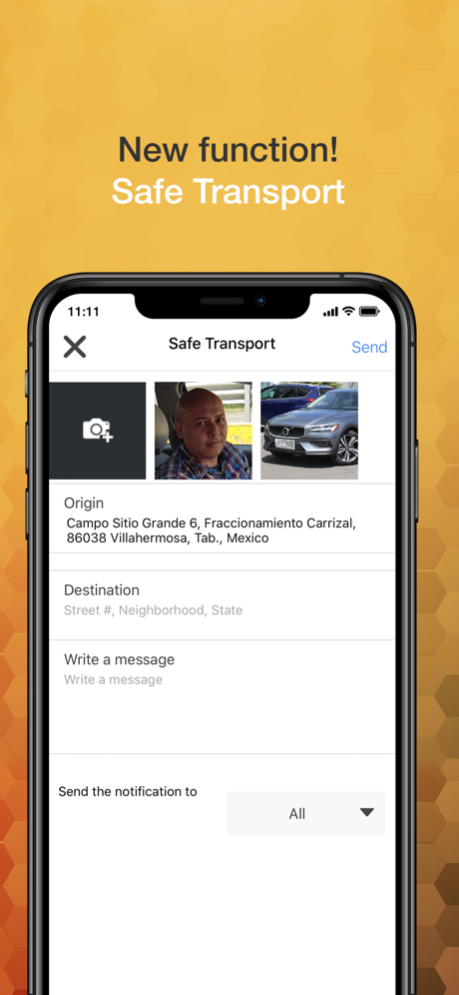Citizen Swarm 2.1.20
Free Version
Publisher Description
Citizen Swarm® is available, containing new services and functions that allow citizen empowerment for the benefit of their social environment.
Citizen Swarm® is a Personal Security app, which in case you need help immediately, notify your neighbors, friends and family, of your situation, what you need and where you are located, so they can go to help you while Emergency services arrive.
Citizen Swarm is available in English and Spanish.
Citizen Swarm is available in English and Spanish.
Citizen Swarm is a free app for personal and family use, if you want more than 20 contacts and 6 groups we invite you tu try out Premium version for neighborhood networks, companies, security groups or public safety. For more information about this service send an email to contacto@enjambreciudadano.com
WHAT ARE THE SWARMS?
We invite you to form swarms, these are mutual help groups that you form according to your location, social environment or work, which you create and can be configured to be activated according to a specific emergency, a person creates a swarm and invites those who he/she decide, you no longer have to add each contact individually.
- Swarms can be public or private, publicly anyone with the link or QR code of the swarm can join, in case of a private swarm, the administrator needs to authorize the entry of each person.
- You can also add contacts individually, for example, a policeman who takes care of your neighborhood or your family doctor, the possibilities are endless!
EMERGENCY BUTTONS
Now each button can be configured individually or collectively, selecting who or which swarms will receive an alert, that is, you can put the swarms of your neighborhood, street or work to receive Police, Medical or Firefighters alerts, and in the case of functions such as Safe Transport, only to those closest to you.
NEW CONFIGURABLE BUTTON
Select which option can be useful according to your age, gender or special requirements, to integrate it to the main menu, we currently have the following options for the configurable button:
- Safe Transport
- Gender Violence
- Domestic Violence
- Sexual Harassment
- Depression
- Bullying
Is not one of the above buttons useful? You can personalize yours! We have a seventh button, the Customizable Button, configure it with the name and the message you want it to carry, so easy and fast.
SAFE TRANSPORT
If you travel by taxi apps, public or private transportation, with people you have just met or even if you are traveling alone in your own car, use our new Safe Transport function, notifying your family and friends of the start and end of your journey and in the case of danger, inform them of your location in real time.
PANIC BUTTON: ZENBEE®
One of our new members of the Citizen Swarm® family the ZenBee® button. With this button you can activate Citizen Swarm® alerts without having your cell phone at hand**.
With the ZenBee® button you no longer have to search for your cell phone, unlock it, open the app and send the alert, just press it and that’s it!
CONTACT
Stay in touch with us at contacto@enjambreciudadano.com, @EnjambreC on Twitter and Facebook.com/EnjambreCiudadano!
* Privacy Policy: https://www.enjambreciudadano.com/privacy.html
* Terms of Use: https://www.enjambreciudadano.com/terms.html
** The cell phone must have internet access and bluetooth and be less than 50 meters from the button.
May 7, 2022
Version 2.1.20
- Minor bug fixes
About Citizen Swarm
Citizen Swarm is a free app for iOS published in the System Maintenance list of apps, part of System Utilities.
The company that develops Citizen Swarm is Ingenieria y Consultoria Especializada del Sureste S.A. de C.V.. The latest version released by its developer is 2.1.20.
To install Citizen Swarm on your iOS device, just click the green Continue To App button above to start the installation process. The app is listed on our website since 2022-05-07 and was downloaded 1 times. We have already checked if the download link is safe, however for your own protection we recommend that you scan the downloaded app with your antivirus. Your antivirus may detect the Citizen Swarm as malware if the download link is broken.
How to install Citizen Swarm on your iOS device:
- Click on the Continue To App button on our website. This will redirect you to the App Store.
- Once the Citizen Swarm is shown in the iTunes listing of your iOS device, you can start its download and installation. Tap on the GET button to the right of the app to start downloading it.
- If you are not logged-in the iOS appstore app, you'll be prompted for your your Apple ID and/or password.
- After Citizen Swarm is downloaded, you'll see an INSTALL button to the right. Tap on it to start the actual installation of the iOS app.
- Once installation is finished you can tap on the OPEN button to start it. Its icon will also be added to your device home screen.